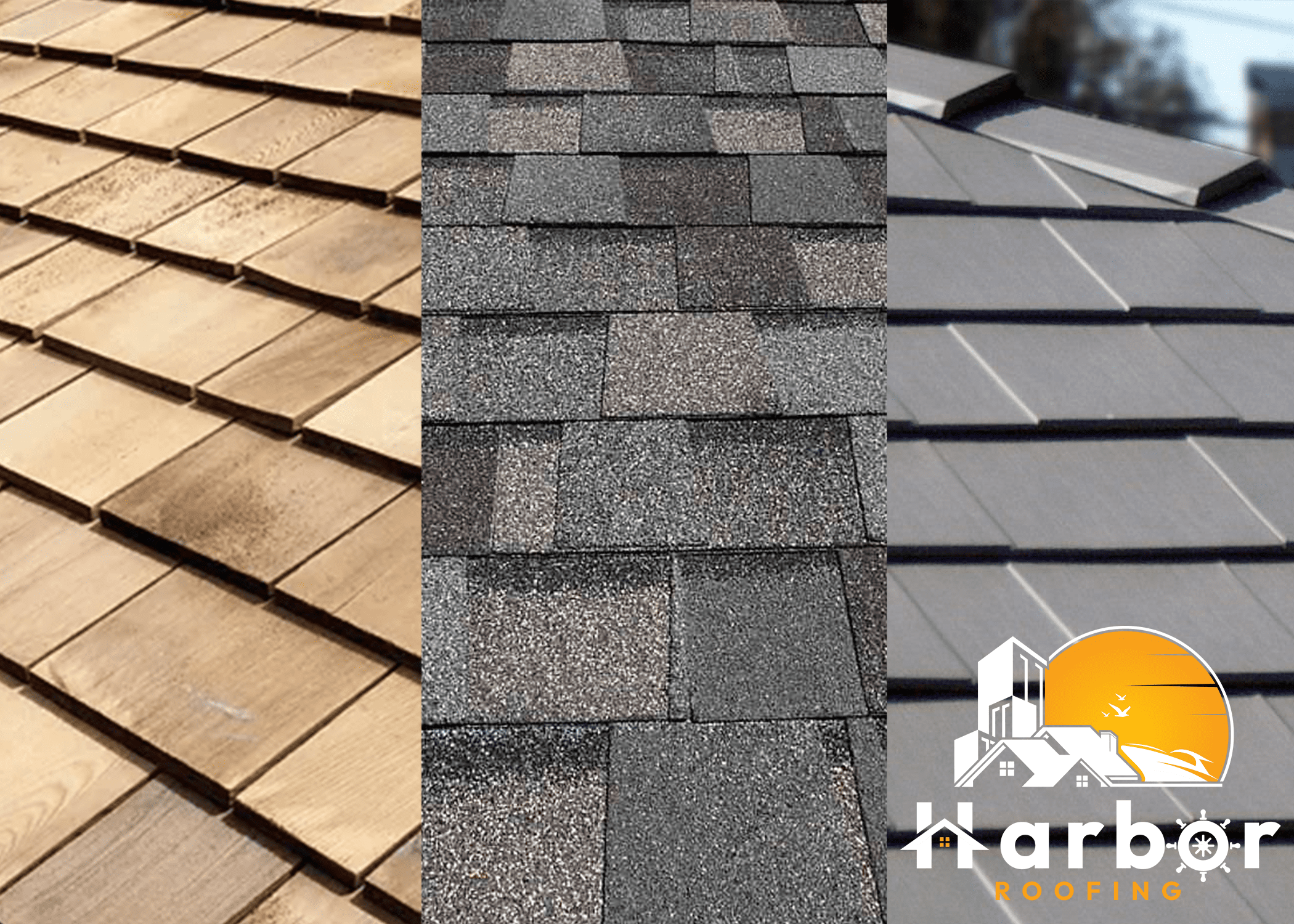The My Safe Florida Home program was created to help make Florida homes stronger and more hurricane resistant, and to help Florida homeowners lower their homeowner’s insurance premiums. Eligible homeowners will receive matching grant money where the MSFH program will grant the homeowner $2 for every $1 contributed by the homeowner for up to $10,000. Contracted work must be approved for the program and recommended by an approved MSFH inspector. To qualify you must have homeowners’ insurance, and the home must be your primary residence with a homestead exemption.
Step 1. Get initial inspection from an approved MSFH inspector. You can apply for an initial inspection by registering a new account at mysafeflhome.com and then clicking the “APPLY NOW” button. You will be routed to the Neighborly Software and will be required to provide information related to your home and homeowner’s insurance policy. Be sure to have your policy handy.
Step 2. After the initial inspection, a grant application will open on the MSFH portal. https://mysafeflhome.com. Wait for approval and email instructions to move forward.
Step 3. Once approved, you are free to request 3 quotes from approved MSFH contractors. You will get the MSFL approved contractor list in the approval email.
NOTE: Be sure to only get quotes for upgrades that are recommended in your initial inspection report. The only work authorized is listed in the Authorized Improvement Guide and must be recommended in your initial inspection report. Improvements that are not recommended in your initial report WILL NOT BE REIMBURSED.
Step 4. Assign your selected MSFH approved contractor to your case in the MSFH application portal. After you click on “Complete and Submit” you will not need to perform any other action in the portal until the work on your home is complete.
NOTE: Contractor must be assigned to your case prior to starting the work.
Important Notice: While both types of Applicants will need to complete the step, only Low-Income applicants’ cases will appear in their contractor’s portal.
Step 5. Ensure contractor has pulled all necessary permits from the local inspector’s office.
Step 6. After the work is complete you must ensure that the contractor has closed out all permits and all required inspections have been performed.
Step 7. Request final inspection from the MSFH program. This final inspection will initiate the grant reimbursement/disbursement process. After the final inspection is completed, your inspector will submit the final inspection report to the MSFH portal. MSFH will process the inspection and your status will change to “Pending Reimbursement Request.”
NOTE: Do not request MSFH final inspection until all work has been completed. You only have one chance to request a final inspection.
Step 8.
FOR MATCHING Once your status has changed to “Pending Reimbursement Request” you will provide any necessary additional information through the applicant portal for reimbursement.
FOR LOW-INCOME you will upload an email, letter, or new quote from your insurance agent that outlines what, if any, discount is available, but it is the contractor’s responsibility to request payment from the Program portal and provide all relevant documents.
Documents Required for Draw Reimbursement Request
Invoice Cover Sheet
Original Contractor’s Invoice(s)
Proof of Payment (FOR MATCHING ONLY)
Insurance proof of premium discounts
Draw Request Quick Tips
If there is an issue with your Reimbursement Draw Request, the request will be returned to you. Please look for emails from no-reply@mysafeflhome.com and check your spam folder.
The following things will speed up the processing of your Draw Request.
Submitting all required documents (including proof of premium discounts)
Labelling the documents Page 5 of 8
Ensuring the Matching Grant Cover Sheet and Original Contractor Invoices have corresponding costs
Submitting .pdf, .jpg, or .png files
The following things may slow down the processing of your Draw Request.
Submitting more documents than are required
Submitting duplicate documents
Submitting files that cannot be opened
Step 9. Request Reimbursement in the MSFL portal. Once the status has changed to “Final Insp Complete – Pending Reimbursement Request” the application will be moved to the “Grants” section of the MSFH portal. All the documents listed within the Documents Required for Draw Reimbursement Request table will be provided in a Draw Request in the system. Click the “Draw Requests” tab within your case, then select “Add a Draw”. You will first be required to enter a name, date, and description of your request. You will be required to enter a description. Please add “Reimbursement Request” to this field. Select “Add.” You may upload your required documents using the blue “Upload File” button pictured under the “Documentation” header and list. You will also need to add the amount you are requesting to the box with the white background in the bottom righthand corner.
After you have entered all of your required information, you can submit your request. If your request is approved, you will receive an email for the Neighborly Software. A check will be in the mail in the following weeks. If there is a problem with your request, you will receive an email form no-reply@mysafeflhome.com. Please check your spam regularly as emails from this email address tend to be sent to spam.
Important notice: Low-Income applicants will not need to take this step as it is the contractor’s responsibility.